







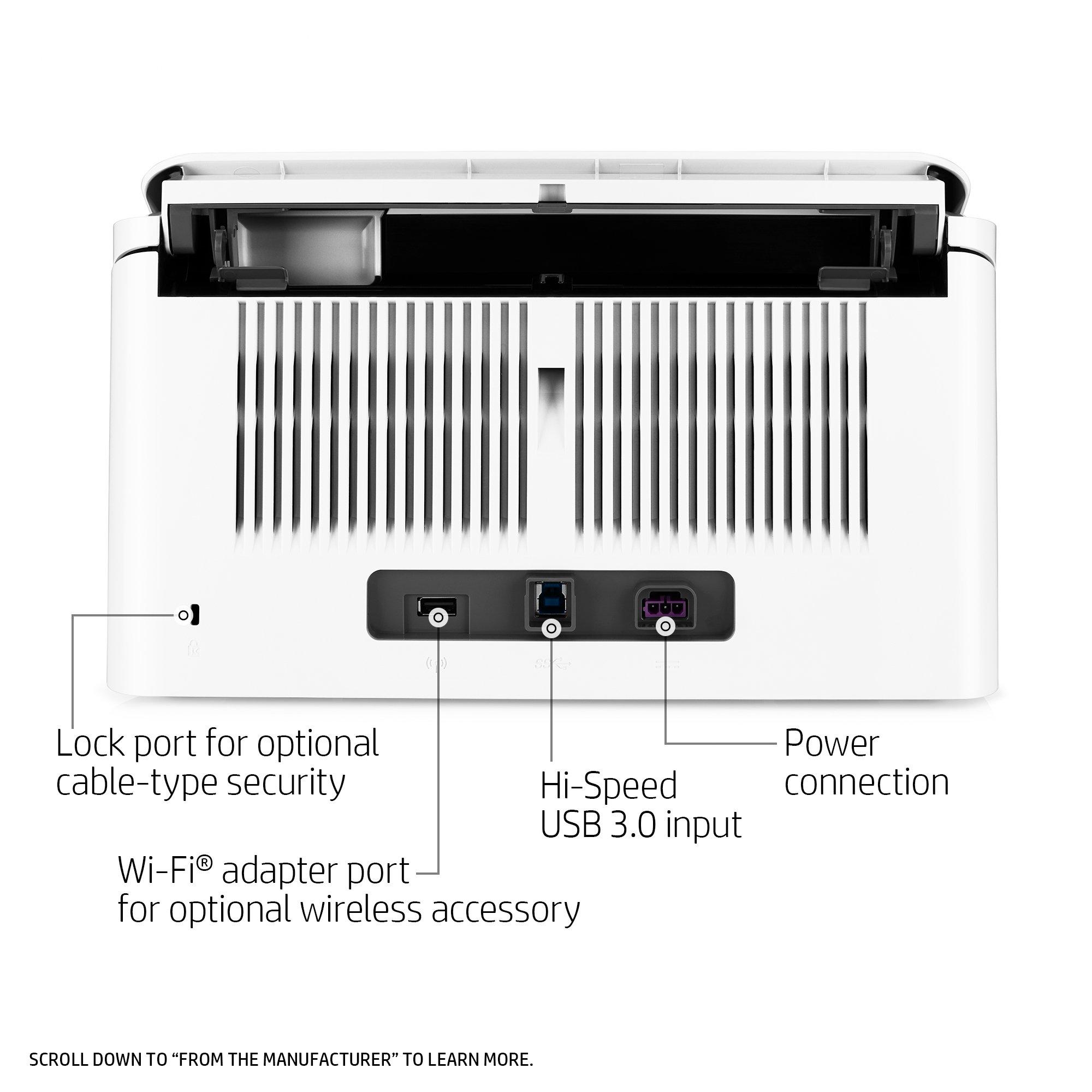
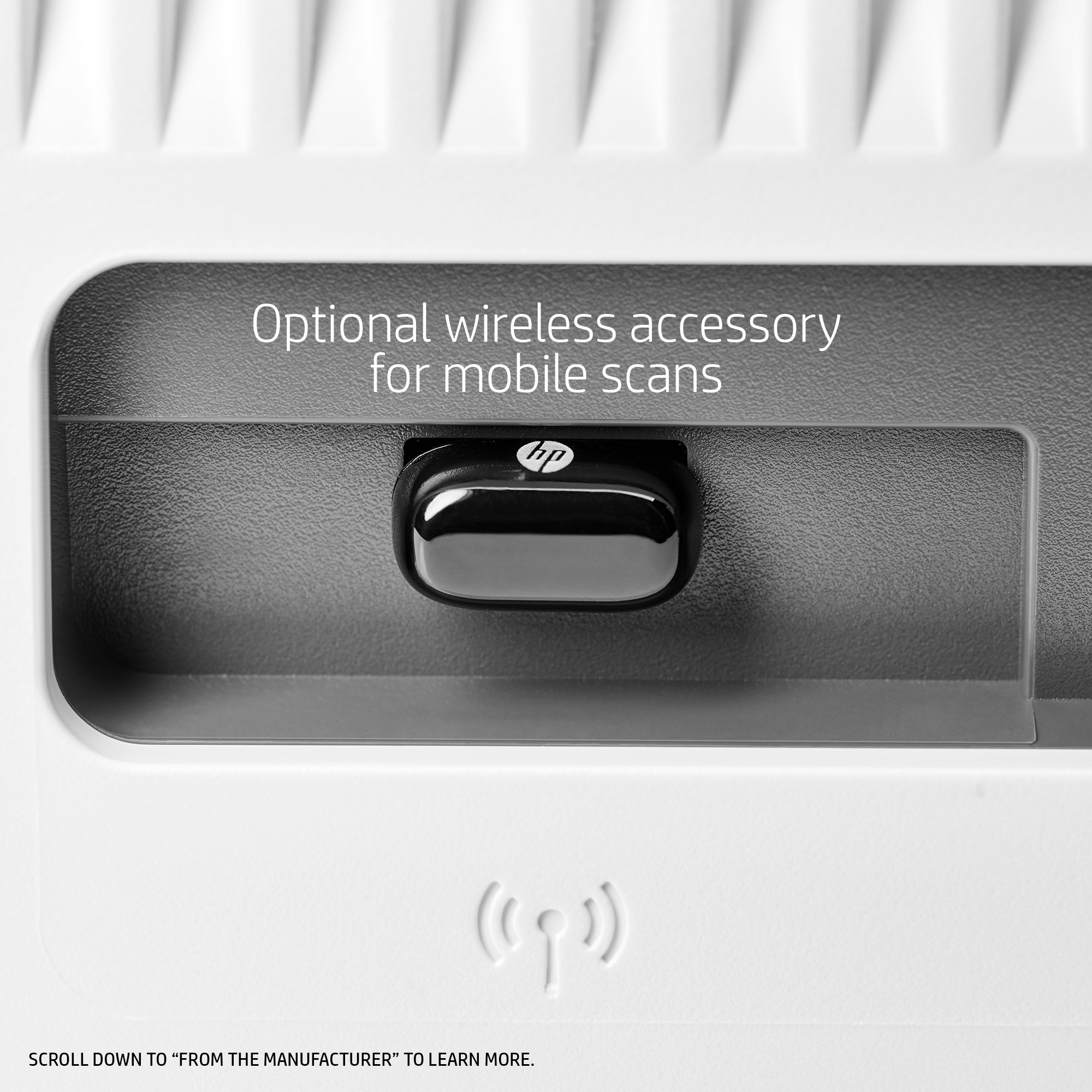

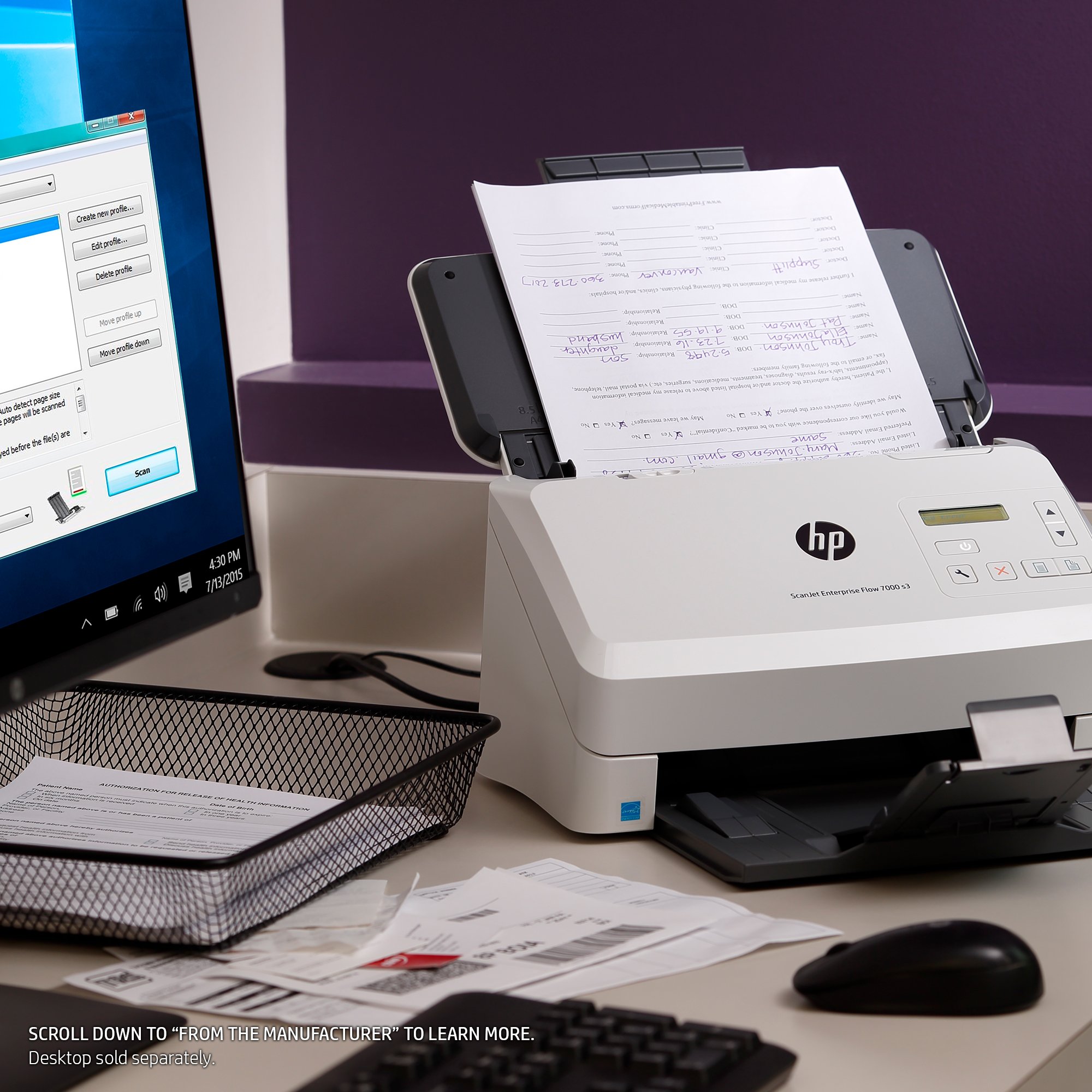



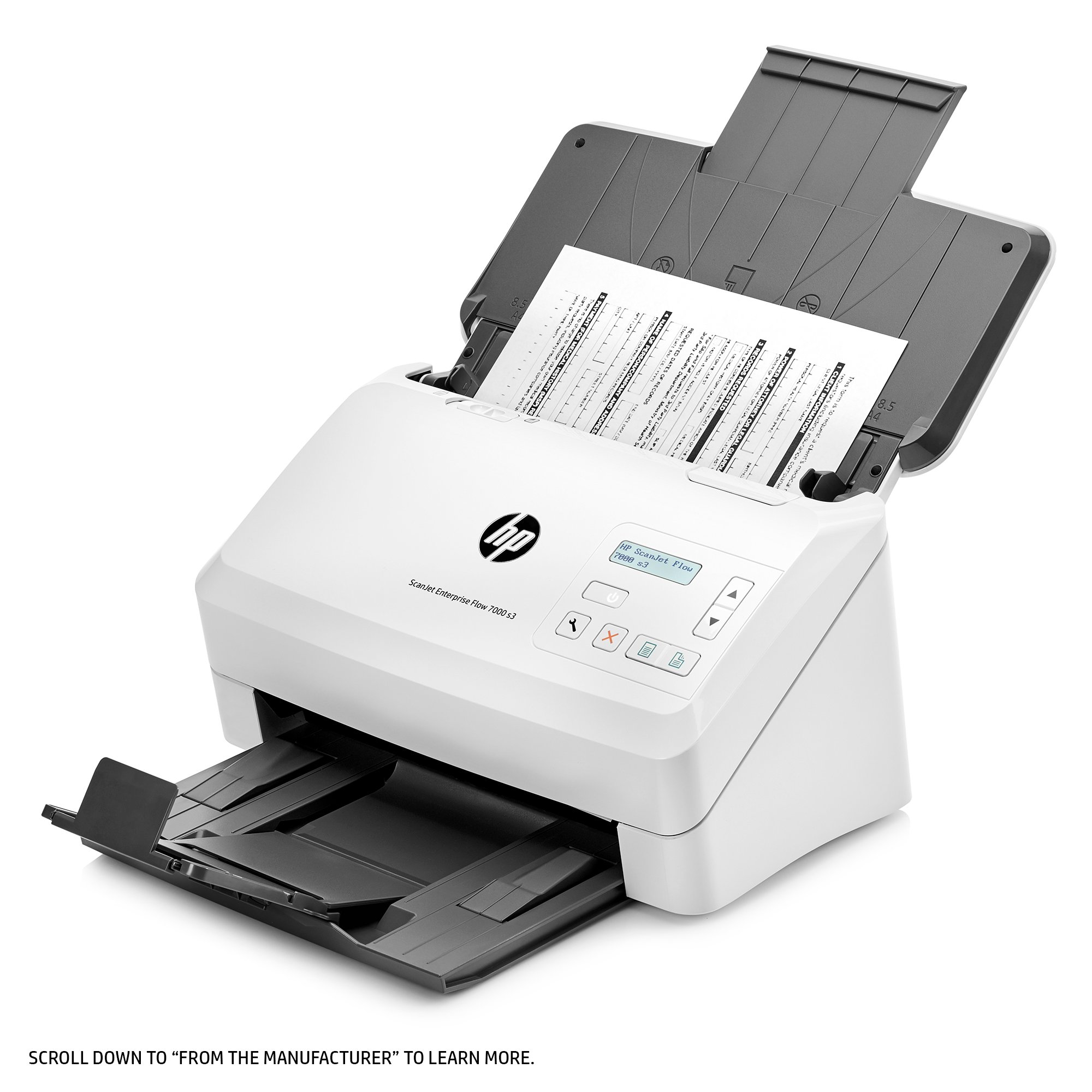
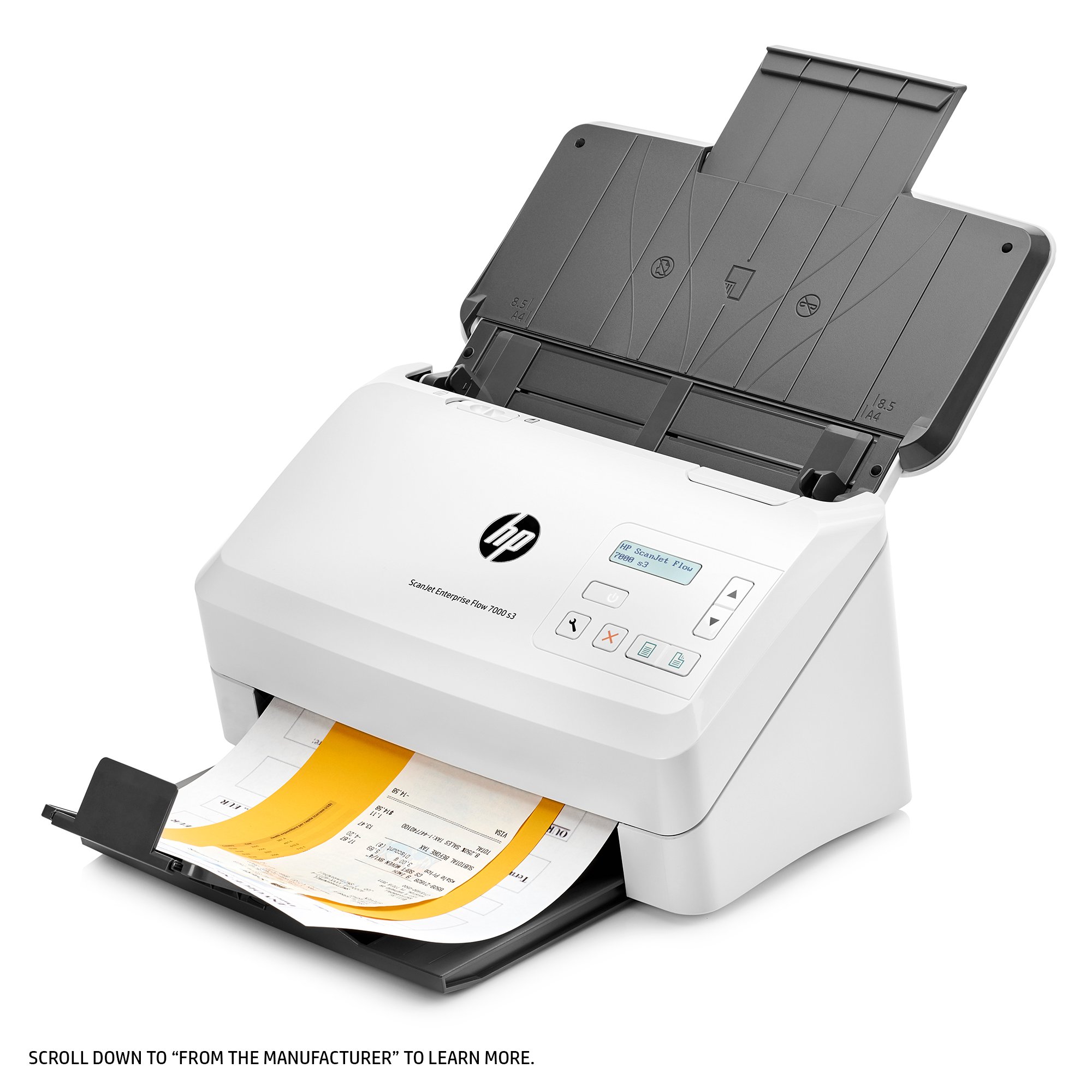
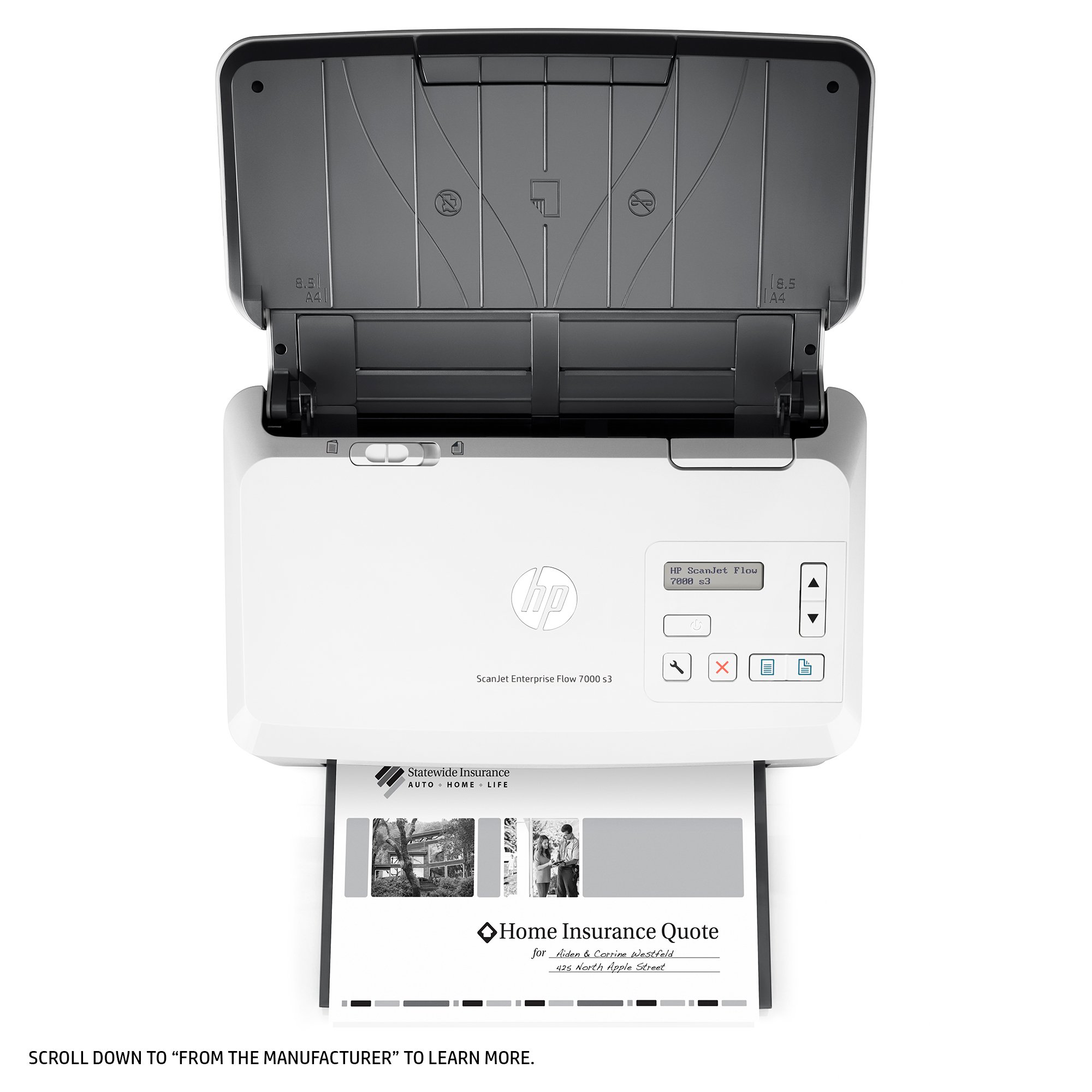
🚀 Scan Smart, Work Smarter!
The HP Scanjet Enterprise Flow 7000 S3 Scanner Printer is designed for high-volume scanning, offering duplex scanning at an impressive 150 images per minute. With an 80-page automatic document feeder, it allows for efficient, unattended operation. This professional-grade scanner supports various output formats, including editable text and encrypted PDFs, and integrates seamlessly with your existing applications.
| Item Weight | 8.4 Pounds |
| Minimum System Requirements | Windows 7 |
| Color Depth | 48-bit |
| Standard Sheet Capacity | 80 |
| Paper Size | 8.50 x 122.04 x 8.50 x 8.50 x 7.25 x 8.30 x 7.20 x 5 7 x 5.80 x 5.80 x 2.90 x 8 2 x 4 x 2 |
| Light Source Type | LED |
| Connection Type | USB |
| Resolution | 600 |
| Wattage | 6.7 |
| Supported Media Type | Paper, Business Card |
| Scanner Type | Document |
A**R
Ok Scanner
Ok scanner, does the job
P**S
Sensationeller Scanner.. SPEED ohne Ende, Software richtig gut!
Hallo in die Runde,ich muß mal wieder ein Gerät rezensieren, womit wir wirklich sehr zufrieden sind.Wir sind in unserem Büro auf gutem Weg zum "Papierlosen Büro" und verwenden EloOffice zur Archivierung. Außerdem muß jeden Tag zusätzlich Belege, Unterlagen usw. gescannt werden.Wir haben bisher einen Brother ADS 2600WE gehabt, waren aber mit der Geschwindigkeit und der Verarbeitung eher mäßig zufrieden. Nun möchte ich die Scanarbeiten so schnell wie möglich fertig haben und wollte dieses Gerät ausprobieren. Gut, der Preis von knapp 1000 Euro ist kein Pappenstiel. Wer sich aber die Seiten / Min. anschaut, der mag sich erstmal verdutzt die Augen reiben. Leider gibt es auch auf Youtube keine wirklichen guten Videos über den Scanner, nur ein paar über den Vorgänger. Und da kann man auch schon erahnen, wie schnell der Scanner scannt. Der haut nämlich die Seiten nur so "durch".Ich bin begeistert, vor allem, weil auch die Software und der Treiber dazu recht ausgegoren und intuitiv zu bedienen sind. Man kann sich alles unter Profilen speichern, die Dateinamen vorgeben und eine gute OCR ist natürlich auch dabei. Durch den schnellen Prozessor geht das richtig fix durch den Scanner (und nicht durch die Software am PC).Fazit: Ich kann nur sagen, wer einen super kompakten, rasend schnellen Scanner mit guter Softwareanbindung sucht, ist gut beraten.Minus: Der Preis.Sollte es was neues zum Gerät geben werde ich hier updaten. Falls Fragen bestehen, nur los ;)
J**O
Stay away!!!!
This scanner has a software problem and HP does not stand by it.Also, HP claims the sellers are not authorized so they won't activate its warranty.The seller and Amazon do not stand by the product. Both denied to refund the purchases. They would only do it within 90 days of purchase.Now I have 2 scanners that can't perform the job after months of getting stalled by HP support.
A**D
Waste of Money...It's not an upgrade
I previously had the HP Scanjet 7000 s2, for over 5 years it was an incredible scanner, so happy, when it started to wear, I instinctiuvely made the decuision to just buy it again, seeing the next generation s3, I was excited for some of the new improvements, most notably faster scanning, and larger ADF. What a disappointment, I have spent hours with this scanner, the new software scanning process is horribly slow, anything that is not a crisp piece of paper will set of the misfed detector and stop your scanning, if you disable it, it will start pulling 3-4 pages through at a time, every day, it malfunctions and is unable to communicate with my computer until I power cycle the unit (every day)... it does not work it...I bought a Fujitsu Fi-7180...it's on the way...expecting better results, shame on you HP for making such a horrible product!
M**Y
Stay away from this machine if you have any volume at all.
This scanner is supposed to handle high volume scanning. It does not. Stay away from this machine if that is your goal. I am on my fourth machine. Amazon replaced one and HP two more. Documents start jamming after about 15000 scans. These were done over a number of days. One of the top rollers would pop out slightly. So I cleaned the rollers with alcohol as per instruction manual. Did no good. Talked to HP and they say the owner's manual is wrong and not to use alcohol. Had fragile document to scan so owners manual says to use a document sleeve. Did that but the scanner keeps saying there is a mutipick of paper so it won't go through. I have been waiting two weeks for replacement rollers from HP because they think that is the problem. They do not stock the rollers so they had to order them from some outside company!. If you just do some light scanning I guess this would be okay, but any more than that is very risky.
Trustpilot
1 month ago
2 months ago